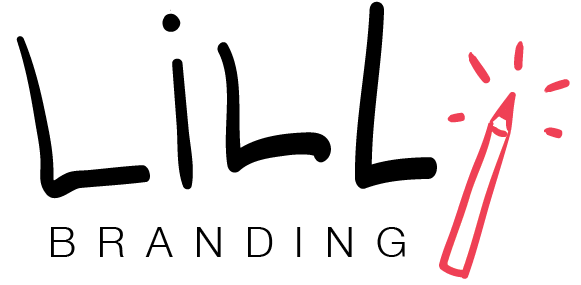A touch of digital magic
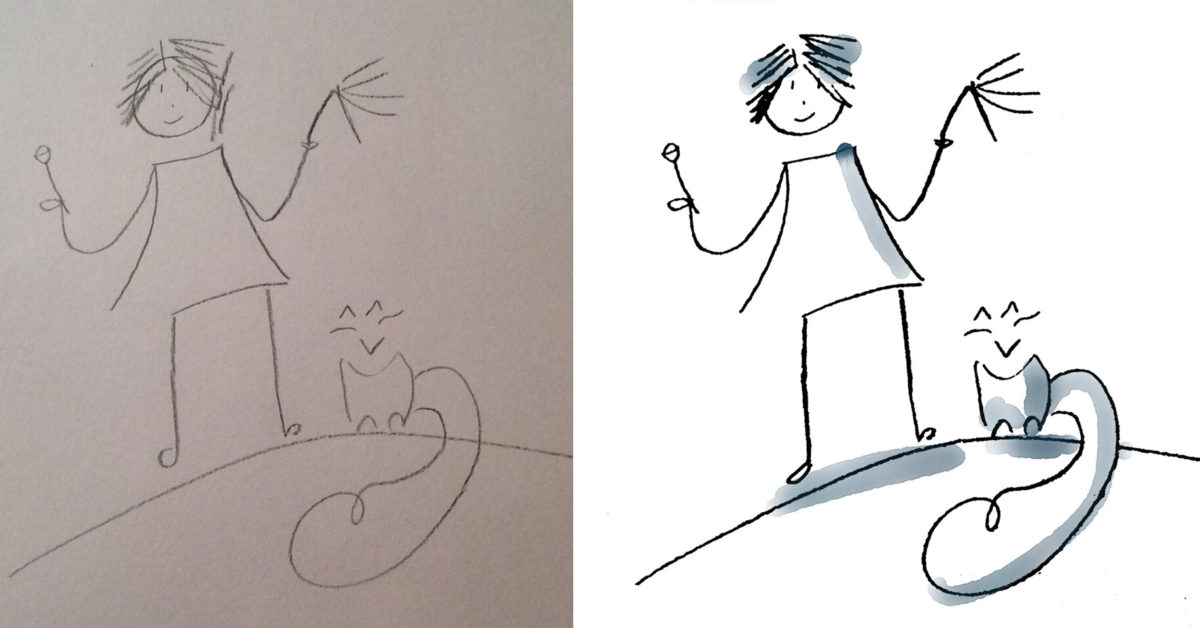
Michelle had attended a drawing class in my studio last week. (You can see her portrait in the last post). Today she asked for help with a drawing of herself holding a rose and a whip (don’t ask me….) and a cat with a big bushy tail.
The drawing is nice and lively, but the foto muddy, with uneven lighting. So, here is what I did:
Convert it into a black-and-white line drawing. I used the app Carbo for that, but any other scan app on the smart phone, or Gimp or Photoshop work just as well.
Then cleaned it up a tiny bit. I only removed a few strokes at the head, and erased the horizon behind the tail. Oh, and I adjusted the right foot. You can read more about this common mistake in my free mini-drawing-class.
I also erased the upper half of the head circle. It is actually better to draw a U-shape plus hair. This is also explained in the mini-drawing class.
Then I added a few strokes of digital watercolour shading in the wonderful Tayasui Sketches app on my Ipad.
Voila! I could have added rosy cheeks, a dash of color around the rose and/or a graphical pattern on the dress, or the cat, or both. But I leave that to the artist.
I just wanted to show how a few finishing touches makes a drawing looks professional. And I want to encourage you to show your drawings! To me or somebody else. Maybe you can’t see the potential yourself.
Oooh, I wonder if that is the case also in other areas of life….